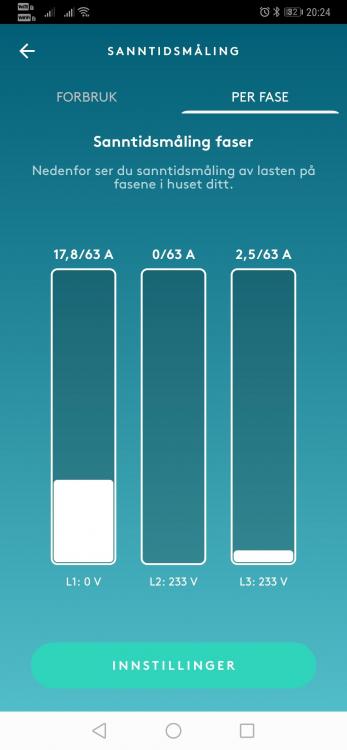olloe
Medlemmer-
Innlegg
46 -
Ble med
-
Besøkte siden sist
-
Dager vunnet
2
Innholdstype
Profiler
Forum
Blogger
Nedlastninger
Artikler
Regler
Hendelser
Galleri
Store
Alt skrevet av olloe
-
-
Har du fått det til å fungere? Det er endringer custom components med 0.92 igjen. Forhåpentligvis de siste på en stund. Er det noe du har planer om å fikse, @echoromeo?
- 215 svar
-
- python
- nobø energy control
-
(og 4 andre)
Merket med:
-
Du kan f.eks. lage en enkel liste med entities: entities: - entity: climate.bedroom - entity: climate.hall - entity: climate.kitchen - entity: climate.living_room title: Varmeovner type: entities På ovner jeg ikke kan styre temperatur har jeg bare laget en template switch så jeg kan slå de comfort/eco: radiator_guest_room_switch: friendly_name: "Gjesterom" value_template: "{{ is_state('climate.guest_room', 'comfort') or is_state('climate.guest_room', 'Normal (comfort)') }}" turn_on: service: climate.set_operation_mode data: entity_id: climate.guest_room operation_mode: 'comfort' turn_off: service: climate.set_operation_mode data: entity_id: climate.guest_room operation_mode: 'eco' icon_template: >- {% if is_state('climate.guest_room', 'comfort') or is_state('climate.guest_room', 'Normal (comfort)') %} mdi:radiator {% else %} mdi:radiator-off {% endif %}
- 215 svar
-
- python
- nobø energy control
-
(og 4 andre)
Merket med:
-
Nå har HA endret strukturen på custom components så man må ha med de filene man bruker i samme mappe. Jeg klarer ikke helt å skjønne hva som skal med hvor eller om noen filer må endres. Har prøvd å ta noen filer over fra climate-componenten, men får det ikke til å fungere. Har du mulighet til å se på det? Custom Components file structure change: A significant change in how the “under the hood” of Home Assistant works has led to forcing platforms to be resolved based off the component path, if it exists. Today, if you want, you can override the Hue light platform, but not the other parts of the Hue integration. If a future update evolves the Hue component, removing or changing internal methods that the custom platform relied upon, the custom platform will start failing (like this report). To avoid this, we’re going to no longer allow custom components to be partial overlays (just a platform). Instead, if you want to override a built-in platform, you will need to override the whole component. This is enforced by first resolving the platform as a component, and if it exists, limiting the lookup path to the component path. Example: if I look up the hue component, and it is provided by a custom component, then all platform lookups will also be looked up in the custom component dir. The same works the other way around, if a user would only try to override hue/light.py but nothue/__init__.py, the custom platform will be ignored. Paulus has written some detailed information about this change on the developers’ blog, if you’d like more information. The Great Migration by Paulus
- 215 svar
-
- python
- nobø energy control
-
(og 4 andre)
Merket med:
-
Veldig bra! Hva bruker du Max KW slideren til?
-
Jeg er ikke kjent med python, men jeg har ihvertfall fått dette til å fungere i HA og hjelper gjerne til med testing eller annet du trenger. Jeg har et par forskjellige termostattyper og tror jeg har en stikkontakt liggende også.
- 215 svar
-
- python
- nobø energy control
-
(og 4 andre)
Merket med:
-
@echoromeoDa har man jo ihvertfall mulighet til å lage soner ut i fra hvilke termostater man har, så kan man lage automations eller lignende så ovnene følger hverandre. Det er ihvertfall forvirrende for fruen når hun tror hun kan endre temp, og så skjer det ingenting... Evt om man kan konfigurere "card" og ta vekk det som ikke støttes. Vet du om huben gir info om når ovnen faktisk trekker strøm?
- 215 svar
-
- python
- nobø energy control
-
(og 4 andre)
Merket med:
-
Hope not. If so hanobo is changing thermostats it shouldn't..
-
Nå har jeg flere ganger opplevd at lampen på termostaten viser grønt (Eco) når den bør være rød (comfort) og omvendt ift ukesprogrammet. Når jeg går inn i Nobø-appen (for å sjekke om ukesprogrammet er feil) endres lyset til riktig farge så fort appen åpnes. Der er det ingen historie på status, så vet ikke hvor lenge ovnen har vært i feil modus. Det gjelder flere ovner og både de jeg har "tuklet" med i HA og ikke. Tror derfor det ikke har noe med det å gjøre. Er det jeg som overser noe? Noen som har vært borti tilsvarende?
-
https://invite.tibber.com/9aea544
- 460 svar
-
- tibber pulse
- tibber
-
(og 1 andre)
Merket med:
-
Prisen er vel relativt lik etter hva jeg har skjønt. Prøver tibber så får vi se ?
-
Dere som har Tibber og evt Tibber Pulse integrert i HA. Er dere fornøyd? Noen nedside? Sitter med Hafslund webspot nå. Med Tibber Pulse, kan man da få opp både forbruk og pris i HA?
-
Når det gjelder de to temperaturene i HA. Jeg har termostater hvor både eco og comfort må stilles på ovnen, men også noen hvor eco må stilles i nobø-appen (dette funker også fra hanobo ?). Beste løsning hadde vært hvis hanobo bare viste temperaturene som kan endres, men jeg vet ikke om det er mulig? Evt om man har en mulighet til å konfigurere dette ved oppsett/import av termostatene. Vanskelig å ha oversikt når man har flere ovner som støtter ulikt. Jeg tror det finnes nobø-termostater hvor begge temperaturer må stilles i appen. Gir api info om når ovnen faktisk varmer/trekker strøm?
- 215 svar
-
- python
- nobø energy control
-
(og 4 andre)
Merket med:
-
Knallbra @echoromeo! Takk! Endelig ser jeg muligheten til å slippe nobø-appen. Har ikke prøvd mer enn å se om den oppdaterer ovnene enda, men det fungerer jo ihvertfall på sekundet! Jeg startet med å få samme error som @Brian P, men det var fordi mappen pynobo var tom. Den kom ikke med når jeg lastet ned repo. Litt forvirrende at status ikke blir oppdatert med en gang, men det sjekkes kanskje med en gitt frekvens? Hvordan fungerer denne overstyringen som blir gjort fra HA nå? Vil den gå tilbake til ukesprogrammet når det er en endring der, eller vil oppdateringer gjort i HA forbli til jeg aktivt endrer på nytt? Hvis jeg vil styre alt fra HA er det kanskje like greit å ha tomme ukesprogram så huben ikke endrer tilbake... Eller?
-
Veldig bra! Har du sett på echoromeo sin start? De hadde vel satt opp autodiscovery hvis jeg ikke tar feil. Mitt håp er å kunne styre alt fra HA, ihvertfall daglig drift. Jeg vil helst slippe å forholde meg til nobø-appens ukesprogram etc. Hvis man kan legge til og fjerne komponenter også er det en bonus. Si gjerne ifra om det er noe jeg kan hjelpe til med!
-
Prøvd denne? https://community.home-assistant.io/t/z-wave-help-dead-nodes/41673/15
-
Jeg har ikke særlig kodeerfaring, men er gjerne med og tester hvis det kan hjelpe fremgang. Sitter her med en haug ovner jeg gjerne skulle hatt inn i HA..
-
Dette er suverent, @echoromeo! Jeg vil gjerne teste det, hva gjør jeg?
-
Lokal lesing av HAN - The Easy Way (TM)
olloe svarte på petersv sitt emne i Strømsparing og strøm-overvåkning
Er dette bare å kjøre på med nå? Har handlet inn til alternativ 1 og har en Aidon-måler fra Hafslund. -
Takk for rask tilbakemelding! Fint om du legger en melding her når du får svar. Håper virkelig de tar til fornuften og åpner api. Mine ovner varer dessverre ikke i 20 år hvis de tviholder på egen app.
-
Noe mer info her? Har en del ovner jeg helst vil integrere i HA.